Despite being at home, over the last month of lockdown students have remained hard at work, logging in every day to classes and learning how to more independently manage their studies. Behind the scenes, the teachers and staff have been also been preparing diligently and adapting their lessons to an online format. But with this comes multiple challenges and things to consider: How can the class and activities remain engaging for students? How can we use technology effectively and ensure high-quality teaching? How can we help students smoothly adapt to online learning?

Over recent months, the Primary School has been training and preparing new technology that not only enriches the in-person classroom but has also smoothened the transition to online learning. In particular, this has been seen in the introduction of Teams as the primary teaching platform for students on Wuding campus. The process of improving teaching and learning is always ongoing at Pao School, part of which is the responsible adoption of cutting-edge technology and the exploration of how to best use it - you can read more about this here: Bringing future technology to the classroom. In this way, students have the opportunity to receive a world-class education that prepares them for tomorrow’s world.
✦
Looking towards the future
✦
“Our guiding aim when we were thinking about our strategy for technology was to enhance the effective and efficient use of technology across the Primary School,” says Michael Bailey, Director of Upper Primary, who helped introduce the new system to the school. After several months of research and preparation, the Primary School began using Teams at the start of the school year.
Primary ICT Class

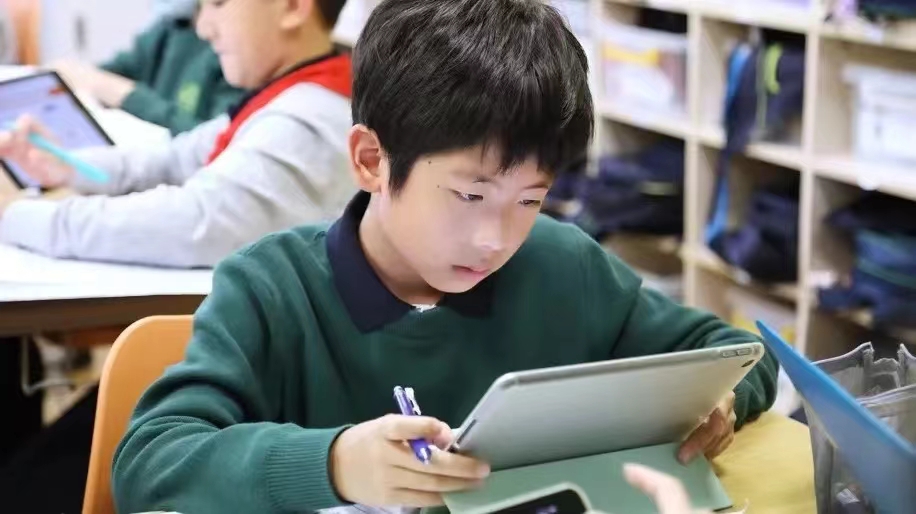
As with any change, it is important to think about the future. When the school’s leadership was considering options, it was a priority to choose a system with longevity. This is to reduce disruptions to teaching and learning through frequent technology changes and the time it takes to adapt to them. In addition, it is important that the technology is reliable and has potential for improvement. Unlike some teaching platforms developed during the pandemic, Teams works equally well in both China and abroad. Since the school adopted it, it has also grown in broader usership and scale, with new capabilities added frequently to enhance learning. Importantly, teachers are also able to make recommendations for new features to the platform’s creators.
As a bilingual community, Pao School also faces certain challenges regarding language. The platform must work well in both English and Chinese – which has been essential during the online learning period so that parents can support their child’s education. In previous years, teachers often had to use separate platform, as it was challenging to find appropriate technology that was not only bilingual but had the capabilities required for their teaching requirements. Through using unified technology, teachers can collaborate more easily with one another, have a centralised hub from which to work, and reduce the complexity of working across multiple platforms.
In order to prepare teachers for the changes, training began earlier on in the year in small groups to familiarise everyone with the system. As an ongoing process, this gave staff time to gain more confidence with the new technology and its different features. In addition, guidance documents were made available to parents so that they could develop an understanding of how to help their child with homework and, later on, online learning.
Primary ICT Class


“This experience continues to evolve as teachers and students become more comfortable with the software and can experiment with their pedagogy,” says Mr. Bailey. Currently, though students and staff are comfortable with using Teams, the process is both ongoing and a point of collaboration for staff members - with teachers acting as trainers to one another across all year groups. In addition, teachers frequently share the interesting ways they have used the technology amongst themselves semi-regularly through creating guidance posters and documents. Through this, teachers have been able to share different ideas and activities that they use the platform for to enhance learning and encourage best practice.
✦
Improving interactivity
in the online classroom
✦
One of the larger challenges with online learning is in encouraging real-time interaction in class, most particularly multi-person interaction. In order to ensure the order and effectiveness of online teaching, teachers need different methods to get feedback from students in real-time and also evaluate their understanding of topics as the class progresses.
In order to solve this problem, Lily Jin, Primary Teacher, will use frequently use Teams’ real time chat room function while asking individual questions. For example, when asking a student to answer questions, she can also invite the whole class to share their answers in the meeting chat room. The participation of the whole group not only allows the teacher to evaluate how well the students understand the topic, but also gives the students a stronger sense of participation. In addition, students can respond to others answers through emoji reactions, providing an extra layer of interactivity.
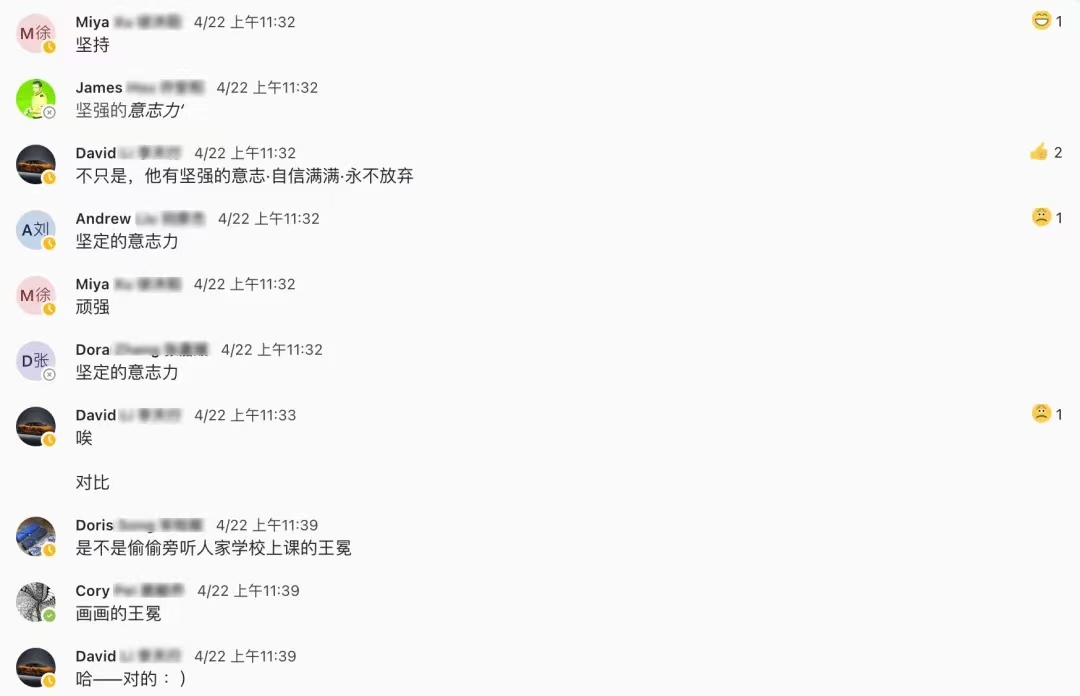
Using Teams chat to ask questions and check understanding
✦
Exploring English
through video making
✦
Hannah Batten, Primary Teacher, has been experimenting with the video making tool Flipgrid. The tool allows teachers to post ‘topics’ for students reply to through posting a video response, which they can record as many times as they would like. The students are also encouraged to exercise their creativity, as they can add effects, such as emojis, text, stickers, drawings, or custom stickers to their work.
For example, students were recently learning about non-chronological reports in English class and were asked to create a video to consider aspects such as the purpose and features of a non-chronological report. In addition, they were asked to reflect on aspects such as the tense of the writing and whether they should write formally/informally.
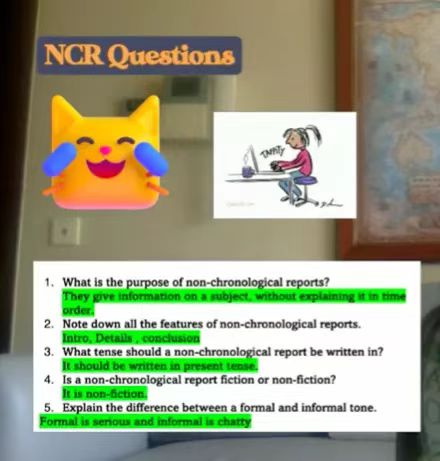
Example of student work
“Using Flipgrid during remote learning is a fantastic way for the students to see each other’s work and to see one another through video,” says Ms. Batten. Through this, students can also share their comments on each other’s videos and provide valuable peer feedback. In this way, students can interact and enjoy seeing one another, despite not necessarily being in the same classroom, in a way that is both collaborative and reflective.

Example of student feedback
✦
Boosting participation through polls
✦
Matthew Woodmansey, Y5 Primary Teacher, has been increasing interactivity in classes through the use of polls in the classroom. On Teams, there are three different options – multiple choice questions, short quizzes and word clouds – which can be asked ‘live’ in the online classroom.
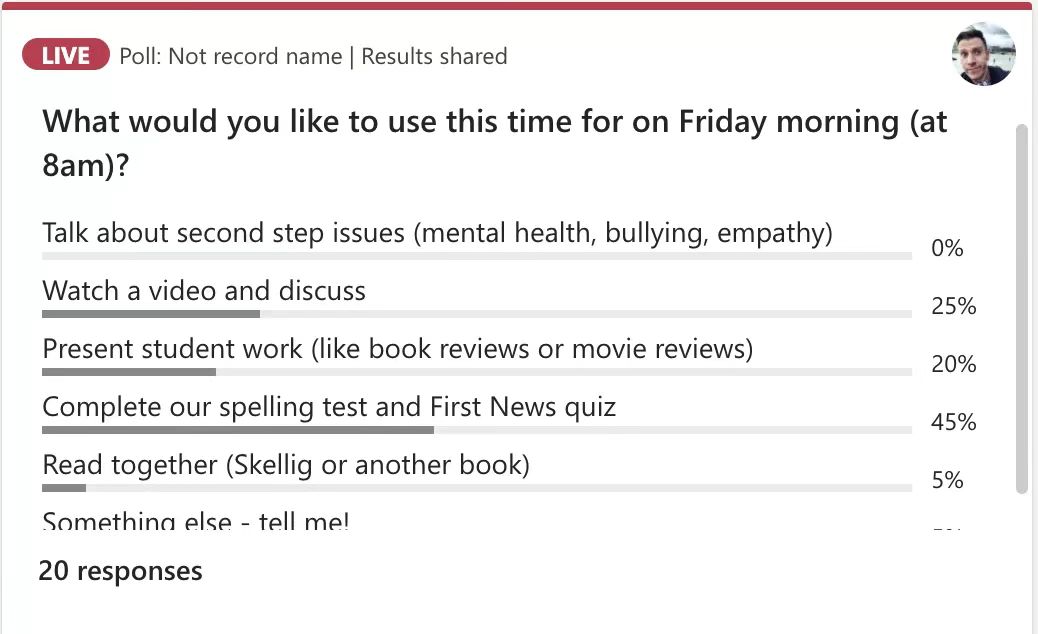
Multiple-choice question

Word cloud
There are a number of ways the feature can be used in class, for example setting a multiple-choice question can help teachers quickly check how well students are grasping what they are studying at a key point in the lesson. Importantly, the poll submissions are anonymous, which encourages students to participate without fear of giving the wrong answer. The feature can also help gather information such as what students are interested in doing, which can develop a stronger feeling of autonomy in their learning.
Mr. Woodmanse also frequently uses the word cloud feature a few minutes before the start of class, while the class is waiting to begin, saying, “I think setting a relevant question that gauges learning from a prior class or flashes forward to upcoming lesson learning really engages student thinking and ensures that when we do start class we are already at a rolling start.”
✦
Improving notetaking
through class notebook
✦
In the transition to Teams, the students have also been adapting to using a class notebook – which is a digital notebook that adds builds on traditional note talking through offering a wealth of features. Thomas Batten, Primary Teacher, frequently uses the feature in his class, saying that that it is particularly useful as teachers can check on students work real-time and give feedback. As it is also linked to Teams, students can work on projects in assignments by themselves or collaboratively, which, Mr. Batten says, “makes it much more engaging and worthwhile online learning experience.”
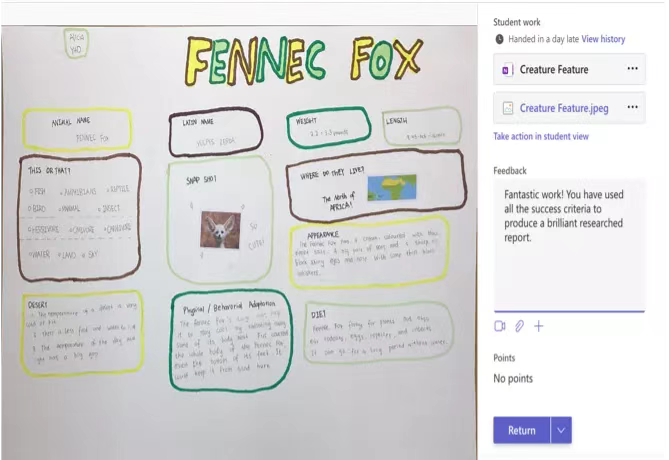
Classroom notes in class notebook
There are a number of useful features in class notebook, for example students can upload photos, ppts or videos of their work, or type on the notebook page directly, allowing students to choose the way that suits them best. After an assignment has been given, teachers can use the notebook feature to review a student’s work, then provide feedback – which can even be recorded as a video by the teacher for the students!
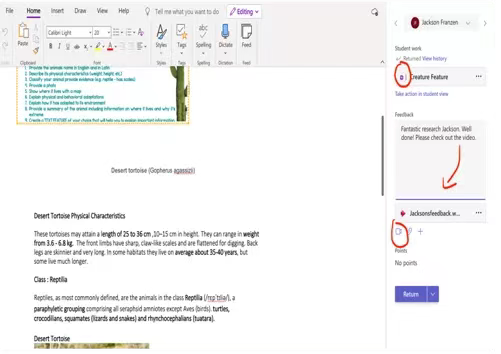
Teacher feedback in class notebook
“The transition to Teams has been seamless and definitely brought a wealth of features. We
are lucky in Year 5 as we started using Teams from the beginning of the school year and all
students are very familiar with the platform - submitting assignments, gathering reference
materials and interacting in the general class chat box - which is used incredibly regularly!
It’s been great for students to post questions about issues, location of materials, and asking
about upcoming events. As we have lots of helpful students in our class, it’s often the
students that help their peers out with their queries which is very heartwarming.”
——Matthew Woodmansey Primary English & EU Teacher